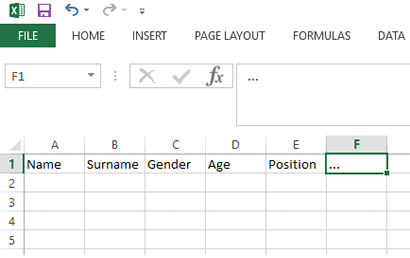Gathering information is one of the most essential tasks in business. We are interested in how people react to our product, we would like to know their gender, e-mail, age, occupation etc. In some other situation we need to gather information from relatively known source, limited group of people or market segment, which can still count thousands.
Even if our target group is relatively small, maybe couple of hundreds of people, let’s say employees of our firm or members of our NGO organization, when we multiply their number with the number of data we would like to collect such as date of birth, name, surname, level of education, phone number, etc. we get thousands and thousands of information.
So how we usually do this?
There are two ways people in general use to collect and organize information. The old way is to simply distribute paper form of a questionnaire, to call your target group by phone, or to send an e-mail requesting information from every single group member.
The other, relatively new and very widespread option, is to collect your data online using simple form on your website. When you develop your form you send the information containing form web address to your target, they visit the page, enter their data through predefined fields and upon submission your system sends the information automatically to you by e-mail.
This is much more convenient but in both cases when you receive feedback from your target group you need to copy/paste (or type in) every single data into some kind of a database.
By database, in this case, we consider every organized form of data like worksheet in Excel or table in Access. Of course, one can also use simple table in Word, which is not very good since browsing and sorting word table is very hard to do, or he/she can use some serious database platform like MS SQL or MySQL.
Whatever you do, the most complex and most time consuming part of this task is transferring information from collect form to the database.
So what would be the proper answer?
The only really efficient
way is to collect data directly to the database. This is usually done
similar to previously described collecting data through online form but
instead of data arriving into your e-mail box, they are automatically
sent and organized in form of table that can be searched, browsed,
filtered, sorted etc. This could save hundreds of working hours, and
since time is money…Well you got the point.
|
|
How to collect data directly to database?
Again, there are two options. One is to use professional programmer service which is great and saves your time, but costs a lot. The other option, since you probably are not a programmer yourself, is to use DIY (Do It Yourself) system such as dbBee. dbBee enables you build online form for collecting data and store them into your own excel or access file.
So the procedure would be…
1. Make empty MS Excel workbook (File > New)
2. In the first row make header containing names of data you would like to gather like Name, Surname, Gender, Age, Position, etc… (see the picture)
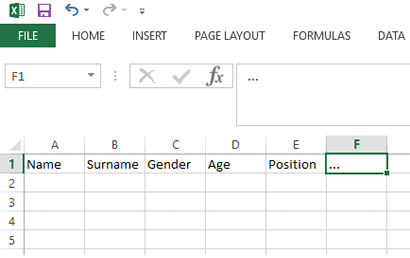
3. Register to dbBee system
4. Open collect data wizard
5. Upload your excel file (you can also use Access .mdb file)
6. Select few basic options
7. Click "Save and deploy” button
8. Embed your project to your web site (similar to YouTube video embedding) or send it as a link by e-mail
9. Once your target group enters the data download your excel file and use the data in whatever way you want
Entered data can also be reviewed and maintained online by using dbBee admin wizard so the whole data management can be done online.
To learn more about Collecting data with dbBee please view this video https://www.youtube.com/watch?v=6ms_IDy-0m4
|