How your Excel sheet should look like so it can easily be used with dbBee wizards
TweetBased on our
experience, there are more people working with Excel than those working with
Access. However, lots of them have no idea that they can use their Excel workbooks
as databases, and especially have no idea that those databases can go online.
The truth is that you cannot publish just any kind of sheet, it has to follow specific rules (mostly about structure), but still it is something that any Excel user can prepare.
Let us see how your Excel sheet should look like so it can easily be used with dbBee wizards.
ORIGINAL EXCEL SHEET
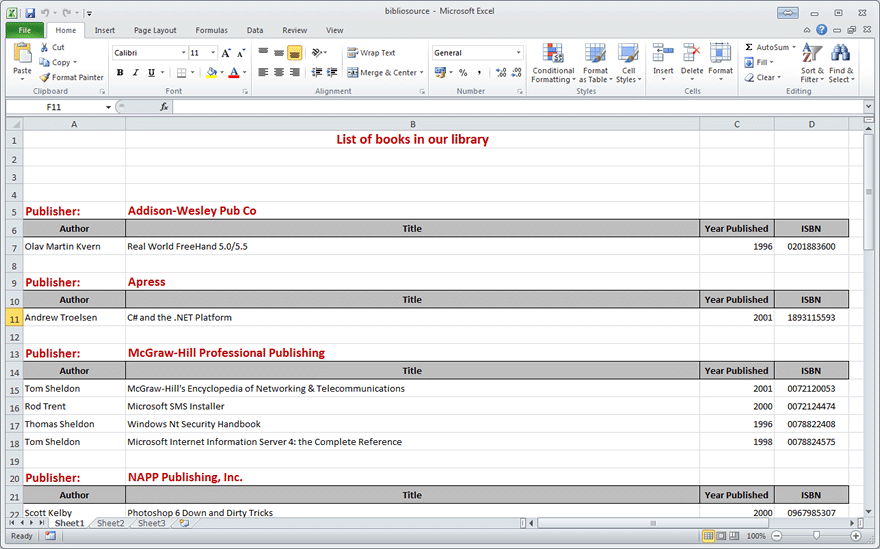
Our original sheet looks nice, very readable and definitely looks professional. However, it is completely useless for publishing online. So to make it ready for publishing, its structure has to be reorganized a bit.
First remove the content of B1 cell (that would probably be report title or something like that). Then remove all empty rows from the top of the sheet. This sheet is grouped by publisher’s name, having separate column headings for each publisher, and that breaks the continuity of data rows. However, we cannot simply delete "Publisher” labels since we still need to keep publisher’s name for each book. Therefore we add the new column "Publishers” and fill it with appropriate data for each row. Only after completing that task, we can delete multiple column heading and Publisher titles.
PROPERLY FORMATTED SHEET
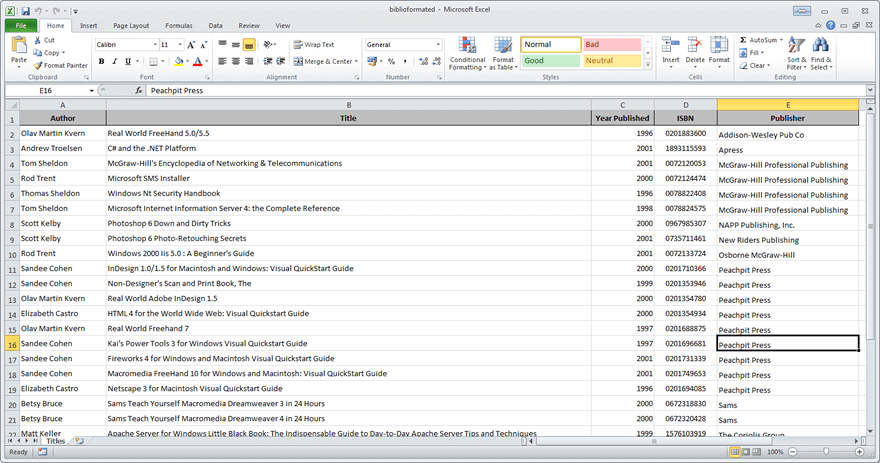
To see training video
please click here.


